As always, click the thumbnails to embiggen.
PAL-r57shell
The PAL video standard used throughout Europe typically doesn't get the attention from retro-gaming enthusiasts that NTSC--the standard used in both Japan and the U.S.--enjoys. That is, no games (that I know of) depend on PAL video artifacts for any effects, and as a result, few people have shown interest in reproducing the characteristics of the PAL standard.One of those few, who goes by the handle r57shell, made a PAL shader a few years back that captured some of the effects, but they recently updated it to make it much more complete and comprehensive. This new version is more comparable to the NTSC simulations by blargg and Themaister in quality and accuracy, and it includes some nice NES-specific options, as well. For example, by uncommenting a line in the shader, it can be used to bypass traditional emulator palettes and generate its own from the raw color and emphasis data (in emulators that expose the 'raw' palette).
By default, it doesn't do that, though, so it can be compatible with non-NES cores:
r57shell also made a preset that puts his shader in front of CRT-Royale to get the full retro effect:
MMJ_Cel
This shader has been available for Pete's OpenGL 2.0 plugin for ages, but its author, MMJuno, recently ported it to RetroArch's shader format(s). The shader applies a cartoony black border on edges and changes smooth gradients to chunky steps. It doesn't look very good on simple 2D content, so I dropped my normal Super Mario World screenshot for this image from Super Mario 64 that can better illustrate the effect:VHS
This is one I made that combines some shadertoy effects to mimic the look of a crappy VHS recording:The OSD 'play' message blinks on and off for a few seconds after the game loads and then goes away. The GLSL version of the shader also supports a fun effect whereby using RetroArch's rewind function creates a static-y tracking effect and prints another OSD message while rewinding. Setting the rewind granularity to 2x or 3x really clinches the effect (looks better in motion, of course):
Technicolor
After playing Cuphead, I wanted to try and make something similar, so I used a lossy CMYK conversion paired with film grain, simulated misalignment of the different color layers and vignetting/hotspotting to try and mimic an old-timey projector setup:It doesn't translate well to still pictures, but it also blips single frames of film noise (scratches and hairs) onscreen pseudo-randomly:
xBRZ-Freescale
I mentioned this already in the low-power shader post, but I feel like it's worth mentioning here, too, because it's kind of a big deal. It's not often you get to say "welp, don't need those shaders anymore," but that's exactly the case here. Due to its superior speed and sharpness at any scale, there's no real reason to use the other xBRZ shaders:Of course, other xBR permutations, like the various 'super' versions and mlv4-multipass, etc. still have their own characteristics and reasons for use, so don't misunderstand this as obsoleting those, as well. It also doesn't have quite the search range of ScaleFx, so some of the shallow slopes that shader catches (like the one under the dragon coin) are only partially smoothed by this one.
simpletex_LCD
I mentioned this one in my last post, as well, since it's also quite fast, but I wanted to include it here because it's such a pleasant effect:There are several permutations of this shader that combine that same nice paper texture and light (instead of the more typical dark) grid-lines with Game Boy Color or Game Boy Advance color simulation.
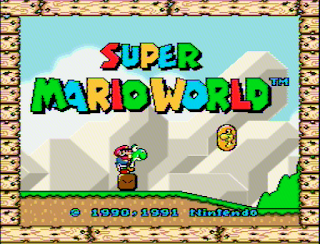








2 comments:
These are neat! Where can I grab them?
@biffrapper
They should be available in the normal RetroArch shader repos. If you're using RetroArch, you can get them from the online updater. Just tell it to update whichever shader flavor you want to use. Some of them are in Cg format, but all should be available in GLSL and slang flavors.
Post a Comment